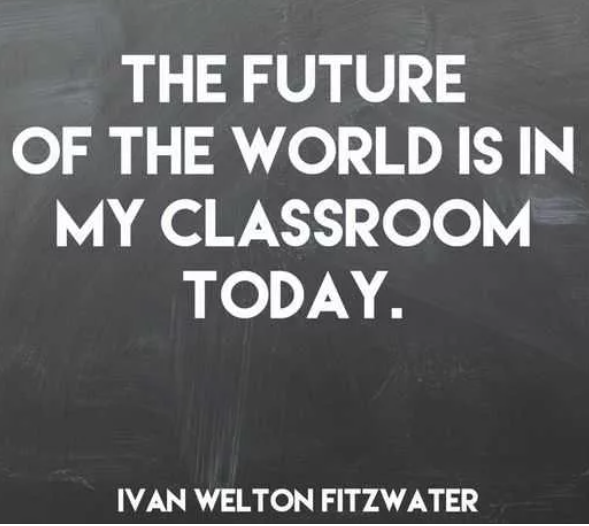I would like to share with you a multimedia teaching tool that I found useful in my classroom. I teach 4th and 5th grade PE at Sweetwater Intermediate School. I am always on the look out for ways to bring technology to the gym. My first priority is safe fitness but I like trying anything new to make PE more appealing for my students.
Voicethread is a multimedia collaboration resource that proved to be uncomplicated for the elementary students as well as our faculty. Voicethread is ran in the internet browser and there is no software to install. It allows you to use a variety of multimedia tools. The presenter is able to add videos, documents, voice threads, power points, images, and other media to their presentation. It proved to be relatively assesssable and kept the students excited, engaged and eager to learn.
Voicethread was first introduce to me by a student. She had a game she wanted to share with me that she had created. By using Voicethread she was able to talk me through the rules and objective of the game. It was a great way for her to explain and get her thoughts across to teach her game to her classmates. I was then able to share her game with the other classes. I began to explore what Voicethread had to offer and found it useful for my students and myself.
Voicethread also came into play as we started our school year back after Covid. Our faculty meetings were held on Voicethread. Our Principal was able to convey to the staff the beginning of the school year’s new policies in place as we moved forward post quarantine. It proved to be a great alternative way for our staff to meet that was not only convenient for teachers and staff to view on their own time but also kept us from having to meet in large numbers.
I have attached s short presentation that can get you started if you are not familiar with Voicethread.
Some disadvantages as with any type of media tool is to always be cautious. Teachers must make sure to carefully monitor students while they explore and create with this tool. The presentations can be made public to view by anyone. Educators need to make sure to set them to private.