
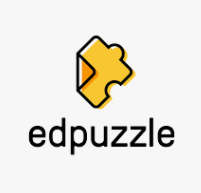

The UDL (Universal Design for Learning) framework is the application we can apply to our classrooms to promote learning to meet the diversity of all students. The UDL is a useful tool that reduces the barriers and maximizing learning for all. We use the three principles of UDL, representation, expression, and engagement, all the time in our everyday lives. For example, think about the next time you are completing a task at home, researching something new, or offering help to a friend in need. Then, think about all the different ways you might be able to reach your end goal. Chances are that one of those ways will stick out as making the most sense for you, but it might not be the same way that your spouse, your child, your co-worker, or your friend would approach the same task. There is not always just one way to solve a problem, the solution can be as unique as the person solving the task.
When I think about applying the UDL framework to my class, I think about the unique interests and backgrounds of each of my students. How am going I can teach a single concept in multiple formats that include graphics, animation, and multimedia, all the while being aware of the student’s background knowledge and of their strengths and weaknesses? By utilizing the UDL framework, I can work to remove barriers so all my students are able to use their unique skillsets as learners including all their diversities. My goals for what I want to teach do not change, but rather the ways in which students can go about learning and demonstrating their knowledge.
The following Youtube video goes into more depth about what UDL is and how it is used in the classroom.
Applying the UDL framework to the curriculum benefits both teacher and student. One way to put UDL into practice in your classroom is with Book Creator. This recommendation was made to me by a colleague. Her teaching pod found it very useful for promoting student collaboration and learning on all levels. Book Creator offers a simple way to infuse creativity throughout the curriculum, motivating students to become published authors and helping them develop future-ready skills. The connections that are made between the UDL framework and Book Creator hit all three principles. The only drawback is that students must have access to a Chromebook and the cost to the school district for the licensing.
Most teachers at some point pull out the Jeopardy template to review for a test. Try kahoot instead. This is one of the most popular and requested resources in our middle school History classrooms. My husband’s students love to review content with this tool, which is a gamified student response system that applies to all students. The students are reviewing content and staying engaged, which is what a teacher thrives for. Create an account at getkahoot.com and begin making your games. Teachers can choose to create a variety of activities through the platform. After entering a question, response choices, and the correct answer, your Kahoot is ready to play. Teachers can share the link to their game, which will allow their students to review material on their own. The best thing is it is free and who doesn’t like free. The only con I could find is that it takes a little practice to become competent and comfortable using it.
Edpuzzle allows you to turn videos into a quick assessment. Choose a video on YouTube, Khan Academy, Crash Course, or upload your own. Trim the video, insert a quiz anywhere and track your students’ progress. EdPuzzle is one of those tools that seem to have so many applications in the classroom. It can be used to flip/blend instruction by finding a video that explains a concept and adding questions, written notes, and audio notes. It has been used as a whole class opening activity. Show the EdPuzzle video to the class, when the video pauses and the question is asked, students, can talk about the question with their partners, which leads to a quick whole-class discussion. It is great to use as a content review activity. When students are working independently they can rewatch sections of the video if they missed something. Freemium is the basic account that is free, additional features available with paid accounts.
Michael Nesmith gives us another way to see the usefulness of the UDL. I am a huge fan of TED talks so I wanted to share with you this TED talk. When we realize we all have barriers of some kind, and we look to find solutions to reduce barriers and improve learning.
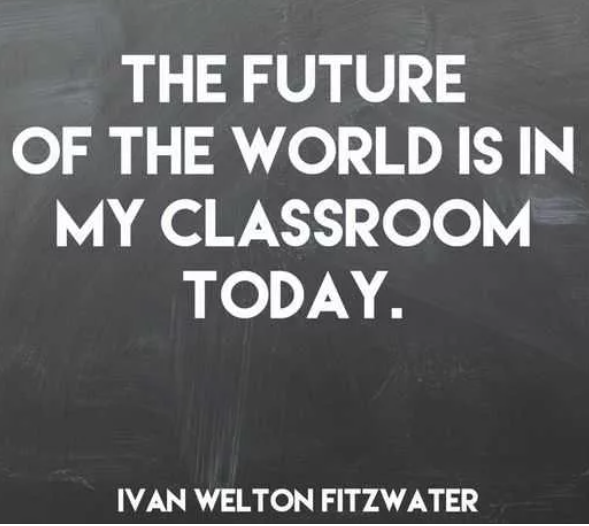
These UDL approaches encourage creativity and critical thinking! I love it when students think of themselves as publishers of content.