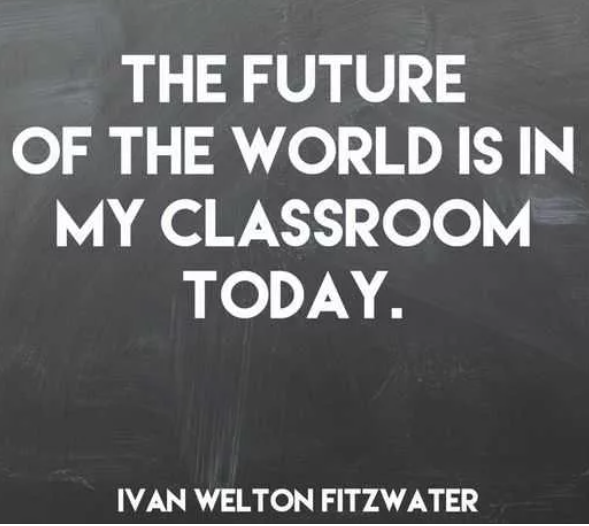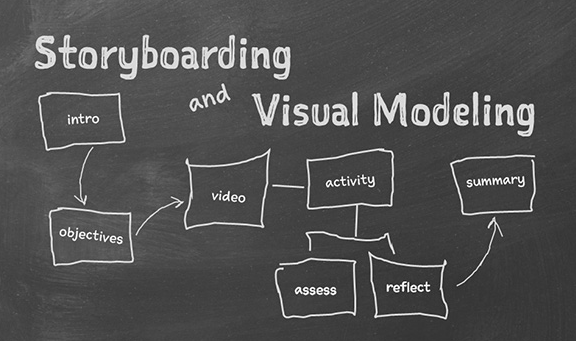
In this week’s reading we were introduced to Storyboarding. I was not familiar with Storyboarding as a tool for the classroom but soon became excited for what all it offered. As I read through the articles my first envision of Storyboarding was Darrin in the TV sitcom Bewitched. We saw how he would bring his advertising ideas to the clients on large storyboards. Storyboards usually have beginning middle and end must like teachers do when we make lesson plans we have a goal in mind, the steps needed to achieve that goal and how we are going to measure that goal. We are weekly constructing our storyboard just without pictures. As I began to research Storyboarding and ways to bring it to the classroom I was enlightened on what a useful tool it can be.
Storyboards are organized illustrations that are laid out in a sequenced visual boxes for the purpose of giving the reader a blueprint of the final product. It was developed at Walt Disney Productions during the early 1930’s. Storyboards also can be adapted to fit many tasks, from maps to timelines. Like making text lists down a page or writing text across the page, the way we arrange storyboard boxes can help convey the logic of the task at hand. To convey content, organization boxes can be arranged vertically or horizontally, or set in meaningful clusters. There are plenty of tools, such as PowerPoint presentations, webpages, and computer screens. Storyboards have not only escaped the world of Disney, but have now begun to unexpectedly show up in one of the most improbable places: our classrooms.
My school district will be transitioning to Google Classroom for our learning platform. Attached below is a way that I can use to introduce Storyboarding to my students and colleagues.
Unlock your students’ creativity through digital storytelling. Students will be engaged and excited to create plot diagrams, timelines, posters, and more. When the teacher-created lesson plans have a purpose we can give our students templates that they can tailor and create by putting their ideas and thoughts in the media boxes for assignments and projects.
References:
Pappas, C. (2015, July 13). 12 Tips To Create Effective eLearning Storyboards. E-Learning Industry. https://elearningindustry.com/12-tips-to-create-effective-elearning-storyboards
Rector, R., (No Date). Storyboarding for Instructional Design. Retrieved June 14, 2021 from https://docplayer.net/2944105- Storyboarding-for-instruc-onal-design-robert-rector.html
Video link: https://youtu.be/ooKt-HdfoTM